How to hard reset nokia lumia 720
Before you start hard resettinng any lumnia device make sure the memory card,sim are removed and all other important files are backed up because resetting deletes all files and app.
1. Turn off your Lumia 520 phone.
2. Press and hold the Volume down and Camera keys.
3. Press and hold the Power key.
4. When you feel the phone vibrates, release the power key, but keep pressing the volume down and camera keys, until the phone reboots. All data will be lost!

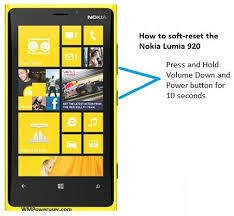







No comments: